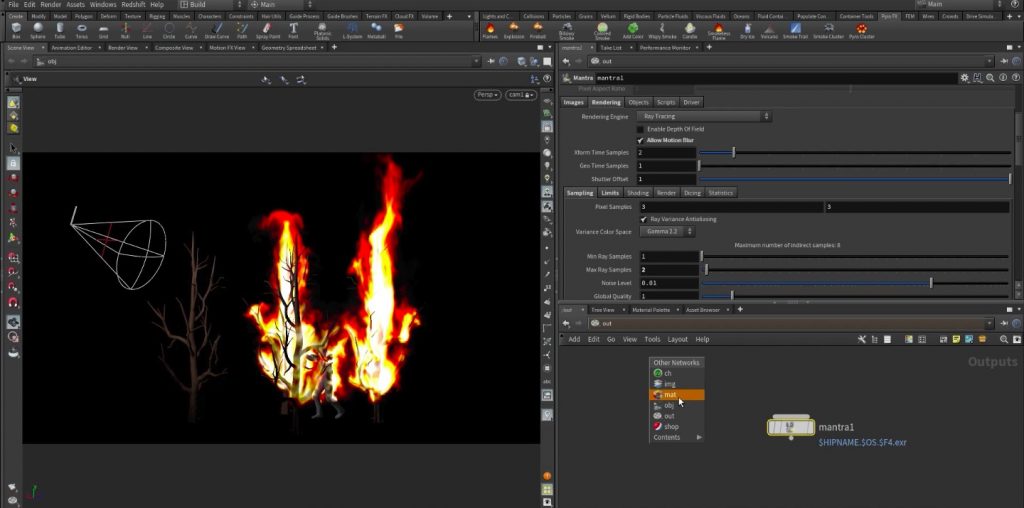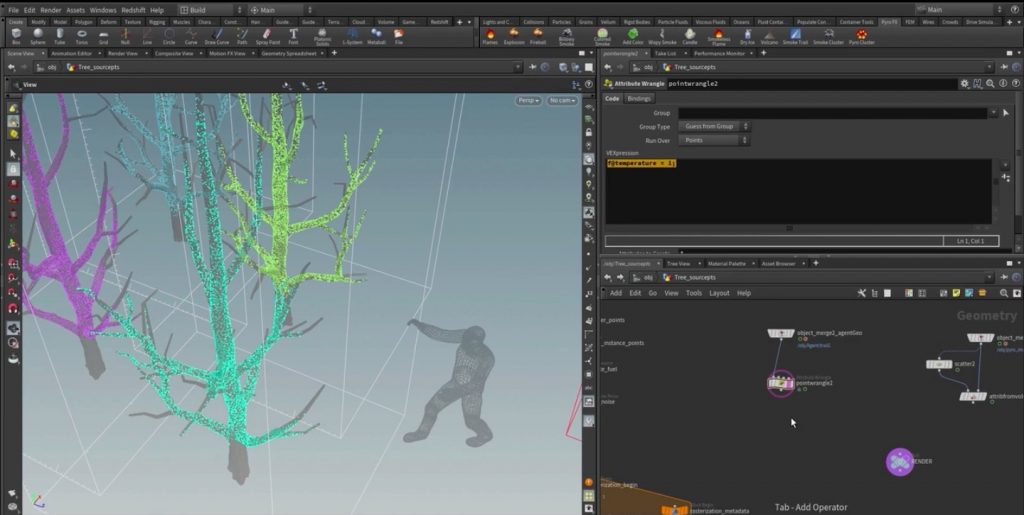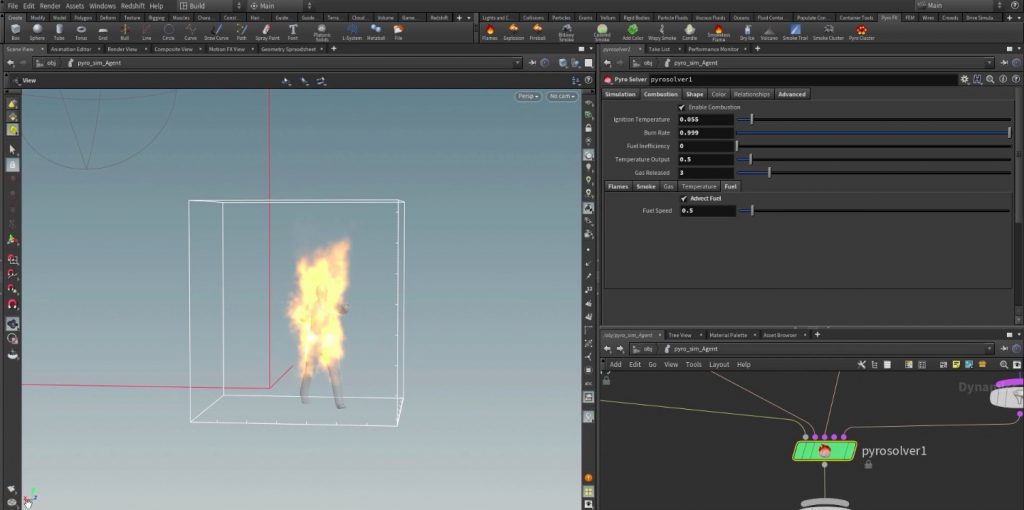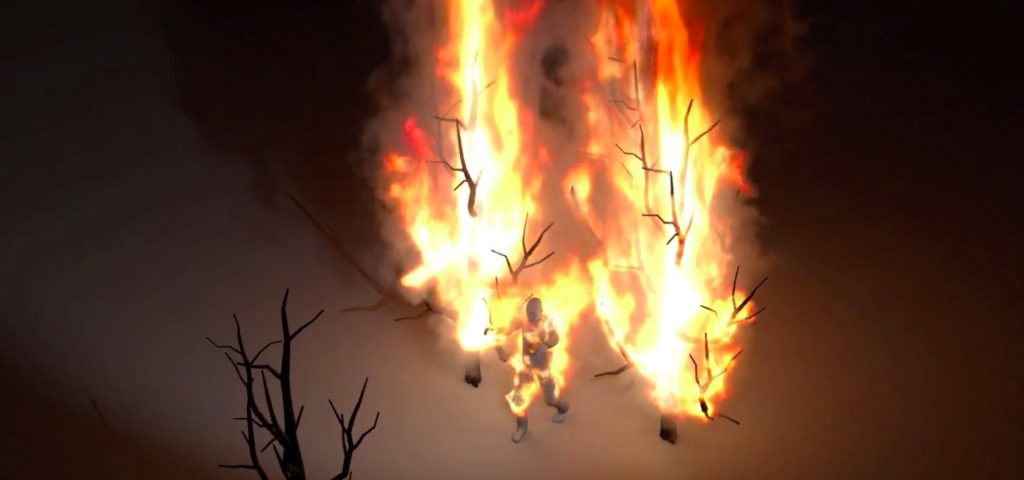In this lesson, Mark Spevick explores Houdini’s Pyro FX tools. Starting on the shelf, he dives into the nodes and networks to show you how to refine the look of your simulation to achieve realistic fire.
A number of topics are covered including fuel, temperature, microsolvers, opencl, the pyro shader and more. To follow along, you can download the project files which include the tree geometry and the agent.
There are start files for all three parts of this lesson and a final scene file if you want to explore the end results. The lessons get more challenging as you go along but all the information is provided to help you create impactful fire and flames.